Webmail-Login:
Link
How to set up Webmail:
Link
Notes on setting up the email address for email applications:
The setup of email applications differs between programs. But they all have the same basic settings:
Incoming mail server: mail.your-server.de
Outgoing mail server: mail.your-server.de
Username: firstname.lastname@digilents.com
Password: Password of your account
We recommend the use of SSL or TLS for the encrypted transmission of your data. Almost all e-mail programs offer such options.
To prevent misuse of your mailbox, it is necessary for your e-mail client to use SMTP authentication in order to use e-mails.
Setup via IMAP / POP3
In order to guarantee the highest possible security of your privacy, we recommend the use of encrypted transmission/reception.
Incoming mail server (POP3/IMAP): mail.your-server.de
Outgoing mail server (SMTP): mail.your-server.de
Username: Your complete mail address (e.g. firstname.lastname@digilents.com)
Password: Your password for your mailbox
Most e-mail programs are able to automatically determine the appropriate port. If there are any problems with this, we recommend using the following ports:
IMAP
STARTTLS: 143
SSL/TLS: 993
POP3
STARTTLS: 110
SSL/TLS: 995
SMTP
STARTTLS: 587 oder 25
SSL/TLS: 465
Setup via ActiveSync (recommended)
Link
In case ActiveSync does not work, IMAP should be used instead.
Setup via iOS
We recommend using the following settings after MS Exchange has been selected on the iPhone.
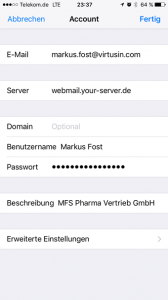
Finally, please set up the e-mail signature directly and change the font to Arial, size 10.
